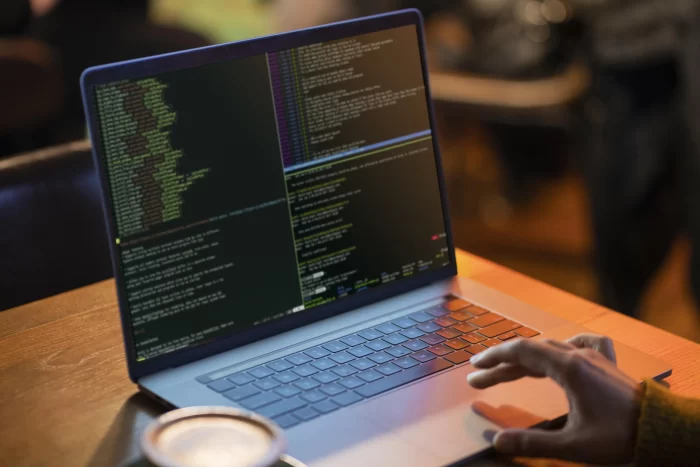Contents
- Common challenges in ServiceNow integration
- Pre-integration planning and assessment
- Defining business goals: Aligning integration with strategy
- Identifying stakeholders: Building a collaborative team for ServiceNow integration
- Creating a timeline and budget: Setting expectations and ensuring accountability
- Understanding your existing systems: Fostering insight-driven decision-making
- Data mapping and gap analysis: Bridging the gaps
- Choosing the right integration method
- Data management and security
- Testing and user adoption
- Ongoing maintenance and monitoring: Ensuring long-term success
- Closing remark
- Ready to harness the power of ServiceNow?
The widespread adoption of ServiceNow for digital workflows is undeniable. 80% of “Fortune 500 Best” companies use its items and services.
However, the journey to seamless integration with existing systems can present significant challenges, from operational disruptions and escalating costs to poor user adoption.
This article presents essential practices to achieve a smooth transition to this platform to maximize ROI and propel your business forward.

Common challenges in ServiceNow integration
Integrating ServiceNow with existing systems can present several challenges, which, if not properly managed, can lead to significant issues such as data loss, system downtime, and increased costs.
Real-time data shortage
One of the most common issues is the lack of real-time data availability. While ServiceNow provides built-in analytics and reporting tools, many organizations integrate them with third-party analytics and business intelligence tools to extend their capabilities.
Custom API-based integrations, however, often struggle to deliver data in real time. The delay in data transfer can lead to outdated and potentially misleading reports, undermining the quality of insights derived from the data
Decreased system performance
Custom integrations leveraging API calls can significantly impact ServiceNow’s performance, especially when handling large volumes of data.
API calls compete for bandwidth, leading to performance degradation, increased risk of downtime, and potential data loss. This issue gets worse when bulk data exports are done during business hours, causing further operational disruptions.
Inadequate professional support and training
Many organizations lack the internal resources and expertise to implement, manage, and maintain ServiceNow integrations effectively. This often results in integration errors, poor performance, and data inconsistencies. Additionally, staff turnover can exacerbate these issues, as knowledge and experience related to the integration may be lost when key personnel leave the organization.
Over-customization
ServiceNow’s flexibility allows for extensive customization, but this can become a double-edged sword.
Over-customizing workflows and processes can limit scalability and make maintenance more complex and costly. For example, when a system needs to be updated, it may require custom code and processes, leading to prolonged upgrade cycles and higher maintenance costs.
Excessive customization can also degrade ServiceNow’s performance, which affects user experience and data availability.
Security concerns
Security is another critical challenge. While ServiceNow has robust security protocols, integrating it with third-party applications through APIs can introduce vulnerabilities. Poorly configured API integrations can lead to data breaches and other security issues.
It is apparent that your company’s success in ServiceNow integration relies heavily on a well-planned strategy. In the section that follows, we will explore the key steps and practices in this process.
Pre-integration planning and assessment
A meticulous planning and assessment phase lays the groundwork for a smooth transition to ServiceNow. What are the actions you should take in this step?

Defining business goals: Aligning integration with strategy
The first step involves clearly defining your business objectives for integrating ServiceNow. It could be any of the following goals:
- To improve IT service delivery times
- To enhance user experience by streamlining request processes
- To gain better visibility into IT operations and resource utilization
Articulating these goals allows you to tailor your integration strategy to align with your overall business vision.
Identifying stakeholders: Building a collaborative team for ServiceNow integration
Next, identify all stakeholders who will be involved in the ServiceNow integration process.
This includes IT personnel, department heads, end-users who will be interacting with ServiceNow, and any external vendors who may be involved.
Engaging stakeholders early helps foster communication and collaboration and ensures everyone is informed about the project goals. This alignment is important for navigating the ServiceNow integration process effectively.
Creating a timeline and budget: Setting expectations and ensuring accountability
Next, you need a realistic timeline for the ServiceNow integration project that outlines key milestones and deliverables. These factors should be calculated carefully based on the complexity of your existing systems, the chosen integration method for ServiceNow, and the availability of resources.
Additionally, you should have a detailed budget plan that includes software licenses, hardware costs, and potential consulting fees related to ServiceNow integration. A transparent budget fosters financial accountability and helps manage project expectations for all stakeholders.

Understanding your existing systems: Fostering insight-driven decision-making
Before you start the integration process, you need to understand your existing IT system well. There are a few tasks that can be helpful for you in this phase.
System owner interviews
Conducting in-depth interviews with system owners allows you to gain valuable insights into the functionalities, limitations, and data structures of each system that will be integrated with ServiceNow.
Documentation review
Thoroughly reviewing existing system documentation helps to understand data formats, APIs, and security protocols relevant to the ServiceNow integration.
This information serves as a vital reference point during the planning and integration process.
Data analysis
Analyzing the data stored within your systems helps identify data points relevant to ServiceNow integration. This analysis paves the way for data mapping to ensure seamless data flow between your existing platforms and ServiceNow.
Data mapping and gap analysis: Bridging the gaps
Data mapping involves identifying the data elements in your existing systems that need to be integrated with ServiceNow. Tools like IBM InfoSphere DataStage can streamline this process by visualizing data flows and transformations specific to ServiceNow integration.
Furthermore, conducting a gap analysis helps identify discrepancies between your existing system capabilities and the desired functionalities within ServiceNow. Frameworks like the Purdue Enterprise Reference Architecture (PERA) offer a structured approach to identifying these gaps and developing strategies to bridge them, ensuring optimal performance after ServiceNow integration.
In short, investing time and resources into thorough planning ensures a smooth transition and maximizes the long-term benefits of ServiceNow for your business.
Choosing the right integration method
Once you’ve established a clear roadmap through planning and assessment, the next crucial step is selecting the most suitable integration method for connecting your existing systems to ServiceNow.
We will explore the three primary ServiceNow integration options with both advantages and disadvantages to help you make the suitable choice.

API (Application Programming Interface) integration
With this method, you leverage the robust set of APIs offered by ServiceNow to integrate it with external systems.
Pros
- Flexibility: APIs provide a high degree of control over data exchange, allowing for customization of data mapping and transformations.
- Security: Data transmission can be secured through authentication and authorization protocols built into ServiceNow APIs.
- Real-time integration: APIs can facilitate real-time data exchange between ServiceNow and other systems, enabling up-to-date information flow.
Cons
- Complexity: Implementing and maintaining API integrations can be complex. Therefore, it may require technical expertise in both ServiceNow and the target system’s APIs.
- Resource intensive: Developing and managing custom API integrations can be resource-intensive, especially for organizations with limited IT staff.
Web services integration
Web services integration in ServiceNow allows applications to connect to other software applications over a network. This enables the exchange of information between the provider (server) and the client (consumer).
They often utilize SOAP (Simple Object Access Protocol) or REST (Representational State Transfer) protocols, both of which are supported by ServiceNow.
Pros
- Standardization: Web services leverage established protocols, simplifying integration with a wider range of systems compared to custom APIs.
- Ease of Use: Integrating with existing web services is generally easier than developing custom APIs, requiring less technical expertise.
- Security: Web service protocols often have built-in security features like encryption and authentication.
Cons
- Limited flexibility: Web services may offer less customization compared to APIs, potentially limiting data mapping capabilities.
- Performance: SOAP web services can be resource-intensive and slower compared to RESTful web services.
Third-party integration tools
Third-party integration tools provide pre-built connectors and workflows that simplify the integration process between ServiceNow and various applications. These tools offer a user-friendly interface and often require minimal coding knowledge.
Pros
- Ease of use: Integration tools are often user-friendly and require minimal technical expertise, making them suitable for organizations with limited IT resources.
- Rapid implementation: Pre-built connectors can significantly reduce development time compared to custom API or web service integrations.
- Reduced cost: Integration tools can be a cost-effective option, especially for simpler integrations.
Cons
- Vendor lock-in: Reliance on a specific integration tool can create vendor lock-in, potentially limiting future flexibility.
- Limited customization: Pre-built connectors may not offer the same level of customization as custom APIs or web services.
- Cost: Integration tools often have licensing fees associated with them, which can add to the overall cost of integration.
Choosing the right path: Factors to consider
Whether an integration method is a good choice depends on the specific needs and resources of your company.
- Complexity of integration: For complex integrations requiring extensive data manipulation, APIs might offer the most flexibility.
- Technical expertise: If in-house technical expertise is limited, web services or integration tools might be more suitable due to their ease of use.
- Security requirements: The chosen method should meet your organization’s security protocols for data transmission.
- Scalability needs: Consider future growth and choose a method that can scale effectively to accommodate increasing data volumes.

Data management and security
In ServiceNow integration, ensuring the quality and security of your data is necessary. Clean and standardized data enables smooth integration, while robust security measures protect sensitive information during data transfer.
Data cleansing and standardization
Integrating ServiceNow with uncleaned and unstandardized data from existing systems is like building a bridge with mismatched materials and uneven foundations. Inconsistent data formats, missing values, and duplicates can significantly hinder the overall effectiveness of your integration.
- Data cleansing involves identifying and correcting inaccuracies, inconsistencies, and missing information within your existing systems.
- Standardization ensures data adheres to a consistent format across all platforms. This includes using common units of measurement, data types, and terminology.
Investing time in data cleansing and standardization benefits you in the long run because these tasks lead to a smoother integration process and a more reliable information flow within ServiceNow.
Security-first: Protecting sensitive data during integration
As you integrate ServiceNow with existing systems, robust security measures are crucial to protect sensitive data during transfer. A data breach during integration can have devastating consequences, compromising user privacy and potentially leading to regulatory fines.
Here’s where ServiceNow’s built-in security features come into play. The platform offers functionalities like role-based access control (RBAC), which restricts access to data based on user permissions. Additionally, ServiceNow utilizes data encryption to safeguard sensitive information both at rest and in transit.
However, additional configuration might be necessary depending on your specific security requirements. For instance, you may want to implement two-factor authentication for enhanced login security or leverage data loss prevention (DLP) tools to further minimize the risk of unauthorized data disclosure.
You can build a strong foundation for secure and successful ServiceNow integration by prioritizing data cleansing, standardization, and robust security measures.
Testing and user adoption
Having established a well-defined integration strategy, chosen the optimal method, and ensured data quality and security, you’re nearing the finish line. However, two crucial steps remain before you can fully unlock the potential of ServiceNow: thorough testing and effective user adoption.

Testing
Think of testing as a quality check throughout the integration process. It helps identify and rectify errors before they impact your live environment. There are three main testing phases to consider:
- Unit testing: This involves testing individual components of the integration code to ensure they function as intended.
- Integration testing: Here, the focus shifts to verifying how different integrated components interact and function seamlessly.
- User acceptance testing (UAT): UAT involves real end-users interacting with the integrated ServiceNow system to identify any usability issues or workflow inconsistencies.
User adoption
Even the most meticulously planned and flawlessly integrated system won’t reach its full potential without user adoption. Here’s where clear communication and comprehensive user training come into play.
Providing end-users with clear and concise training materials on the new ServiceNow functionalities and workflows is crucial. Additionally, ongoing communication throughout the integration process keeps users informed and fosters a sense of ownership. It, hence, promotes a smoother transition and higher user adoption rates.
Ongoing maintenance and monitoring: Ensuring long-term success
The journey with ServiceNow doesn’t end after a successful integration. Just like any complex system, your ServiceNow integration points require ongoing maintenance and monitoring to guarantee continued functionality and optimal performance.
Monitoring
You may think of ServiceNow integration as a bridge connecting your existing systems. Regular monitoring ensures this bridge remains operational and facilitates a smooth flow of data.
The aspects that need to be monitored closely are:
- Data Synchronization: Regularly verify that data is syncing seamlessly between your existing systems and ServiceNow. Identify and address any delays or inconsistencies in data transfer.
- Error Logs: Monitor error logs associated with the integration to identify potential issues and troubleshoot them promptly.
- Performance Metrics: Track performance metrics like response times and processing speeds to ensure integration functions efficiently.
Adapting to ServiceNow updates
The ServiceNow platform undergoes regular updates and releases with new features and functionalities. While these updates enhance the platform’s capabilities, they may also necessitate adjustments to your existing integrations to ensure continued compatibility.
Therefore, you should stay updated with ServiceNow’s release schedule and test the impact on your integrations. These proactive measures ensure your ServiceNow environment remains optimized for your evolving business needs.

Closing remark
A successful ServiceNow integration can be a game-changer for your business, streamlining IT workflows, enhancing user experience, and boosting operational efficiency. However, achieving this success requires a well-defined strategy, meticulous planning, and careful consideration throughout the integration process.
Ready to harness the power of ServiceNow?
GEM Corporation is one of the leading Asian providers of IT outsourcing services with 10+ years of delivering excellent and impactful digital solutions.
With an award-winning team of 300+ engineers and experts, GEM has been the trusted partner of Fortune 1000 businesses across different verticals and continents. We have a proven track record of successful projects in telecommunications, retail, building management, real estate, manufacturing, logistics, education, and healthcare.
Contact us today via the form below to engage in a FREE one-on-one consultation session and discover how we can help you harness the full potential of ServiceNow in realizing your vision and goals.
Error: Contact form not found.